Sabit diske erişim nasıl geri kazanılır, sabit disk açılamaması hatası nasıl düzeltilir

Bu yazımızda, sabit diskiniz bozulduğunda ona nasıl yeniden erişebileceğinizi anlatacağız. Haydi gelin birlikte izleyelim!
Bir Google Formu tamamlandığında, hedef kitlenizle paylaşmanız gerekir. Bu formlar, potansiyel müşterilerle etkileşim kurmanıza ve kullanıcılarınız hakkında daha fazla bilgi edinmenize olanak tanır. Aynı zamanda müşteri anketleri ve geri bildirim almak için de kullanılabilir.

Şanslısınız ki, Google Formlarını paylaşmak oldukça kolaydır. Eğer nasıl paylaşacağınızdan emin değilseniz, bu makalede süreç ayrıntılı bir şekilde açıklanmıştır.
E-posta, belirli bir hedef kitleye ulaşmanın en basit yollarından biridir. Formu doğrudan onlara gönderdiğinizde, formu yalnızca hedef kitleniz görebilir.
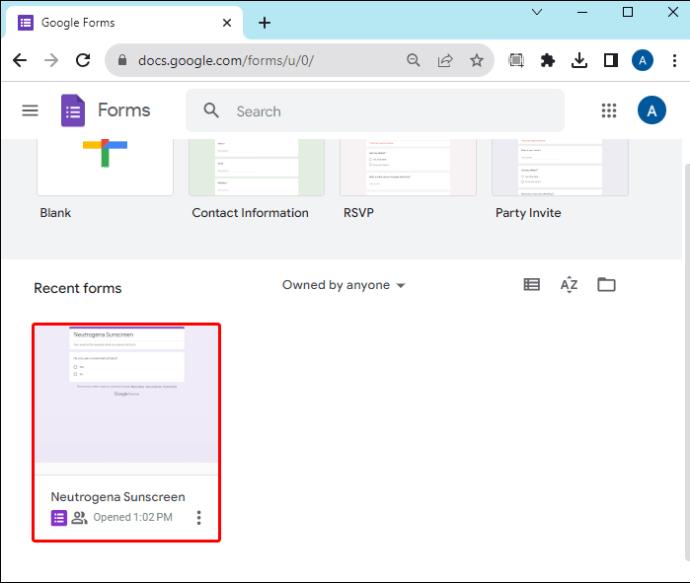
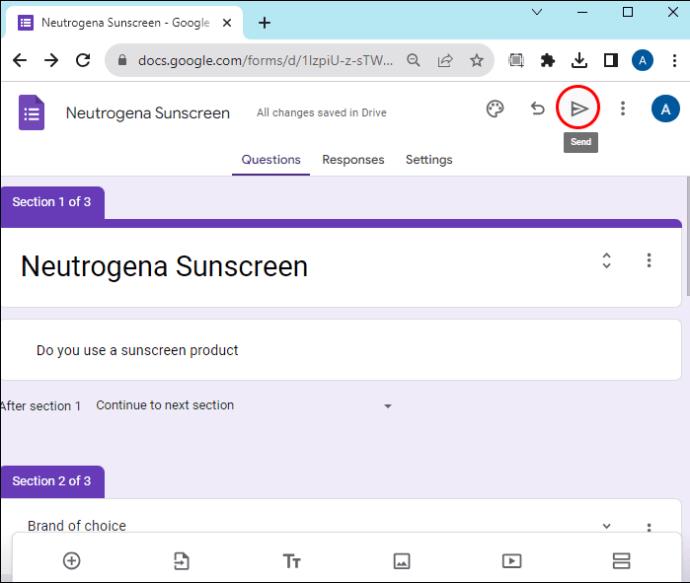
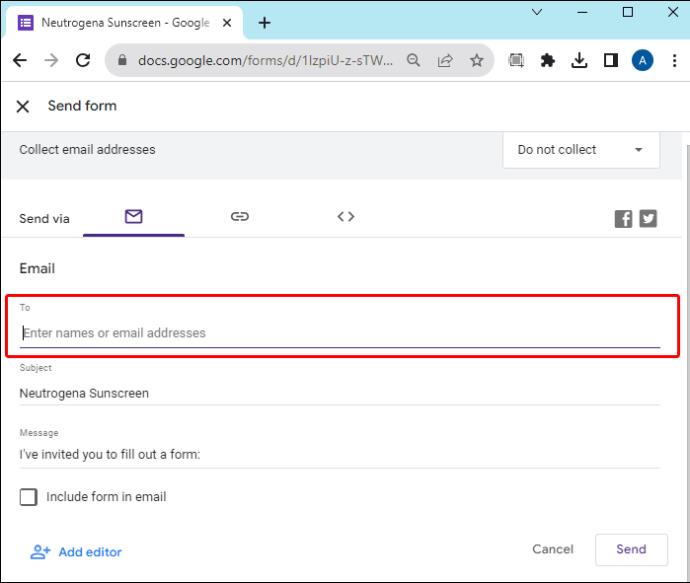
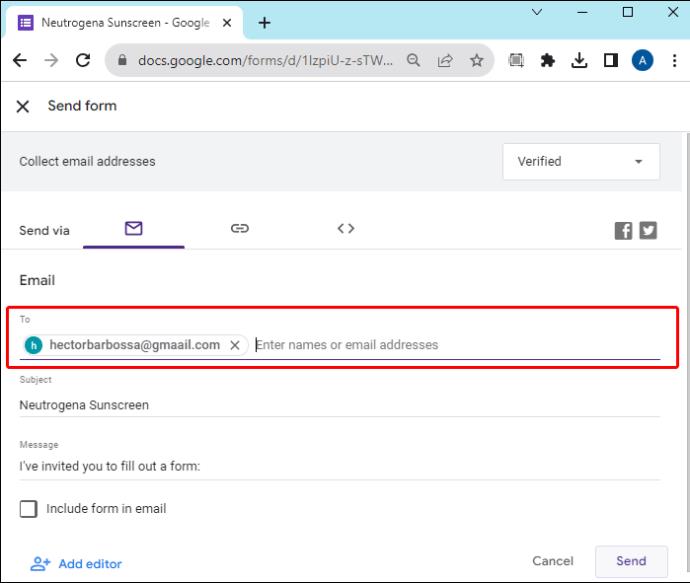
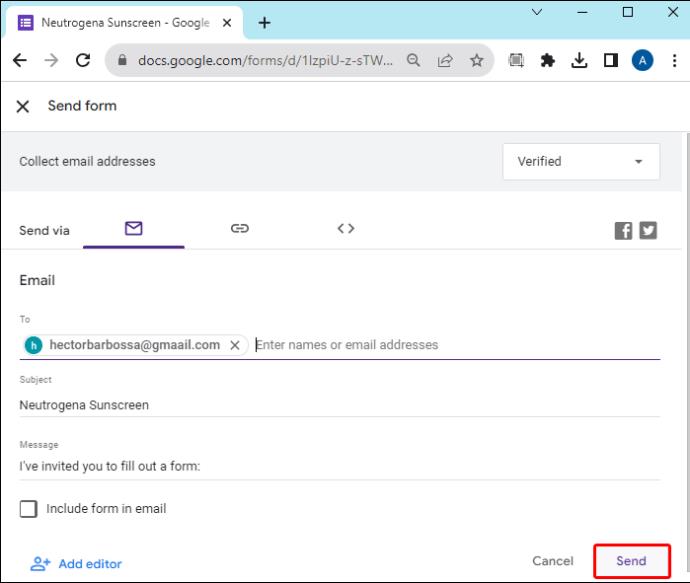
Form, dahil ettiğiniz e-posta adreslerine gönderilecektir. Alıcılar, Google Form'a erişebilir ve yanıtlayabilir.
Eğer hedef alıcılarınız belirli kişiler listesi değilse, sosyal medya geniş bir kitleye ulaşmanızı sağlar. Aşağıdaki adımları izleyerek Google Formunu Twitter veya Facebook üzerinden paylaşabilirsiniz:
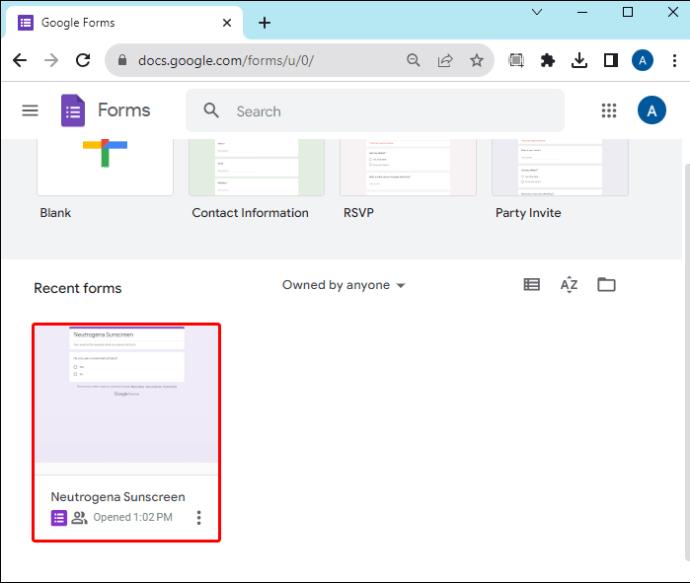
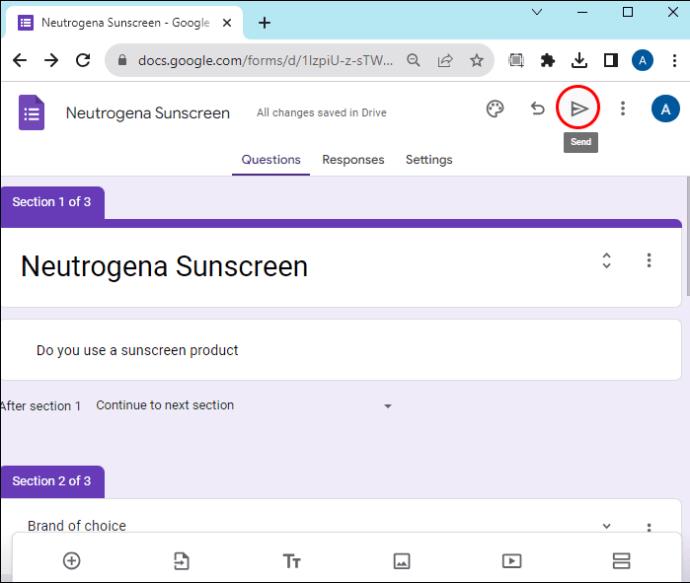
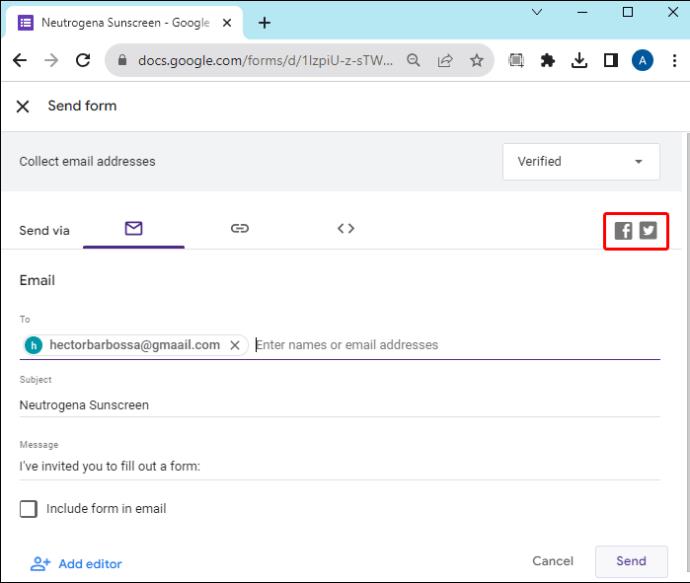
Forma erişen herkes yanıt verebilir, ancak varsayılan olarak diğer kullanıcıların yanıtlarını göremez veya formu düzenleyemez.
Formunuzu daha profesyonel hale getirmek için bir blog yazısı veya web sitesi oluşturabilirsiniz. Formu kullanmak için aşağıdaki adımları izleyin:
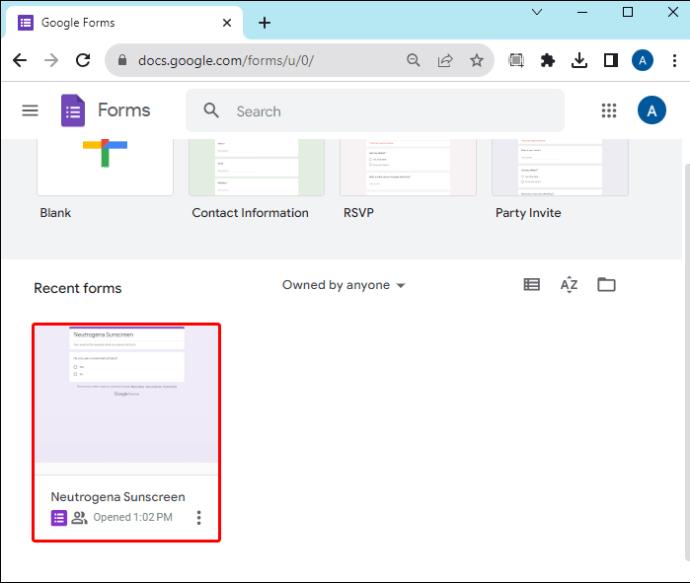
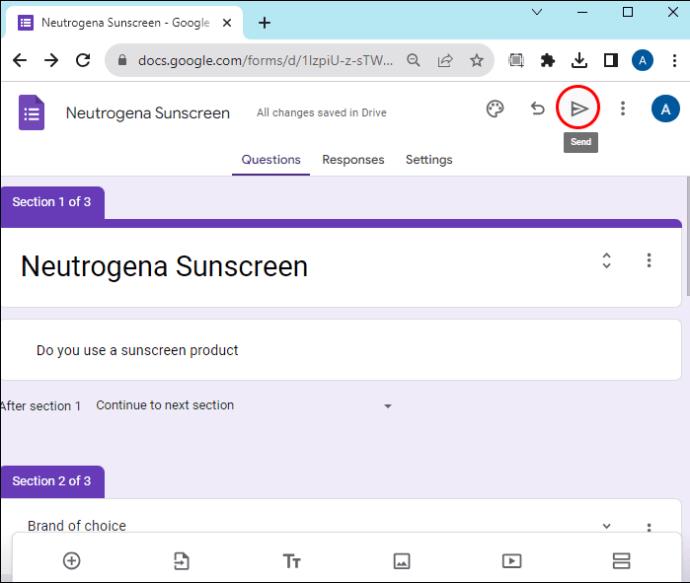
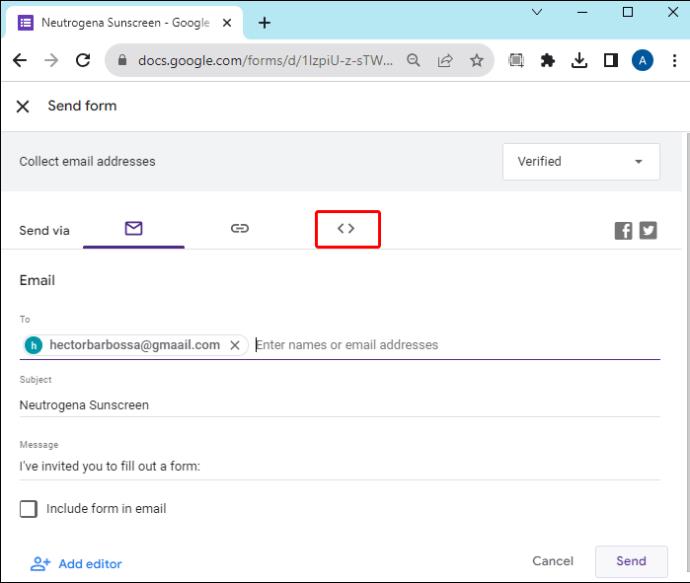




Form blog veya web sitenizde yer aldığında, siteyi ziyaret eden herkes erişebilecektir.
Eğer Google Formunu üçüncü taraf bir platformda paylaşmanız gerekiyorsa, bir form bağlantısı en iyi yol olabilir. Örneğin, bir mesajlaşma uygulaması üzerinden formu paylaşmak için bağlantıya sahip olmak, formu kolayca paylaşmanıza olanak tanır.
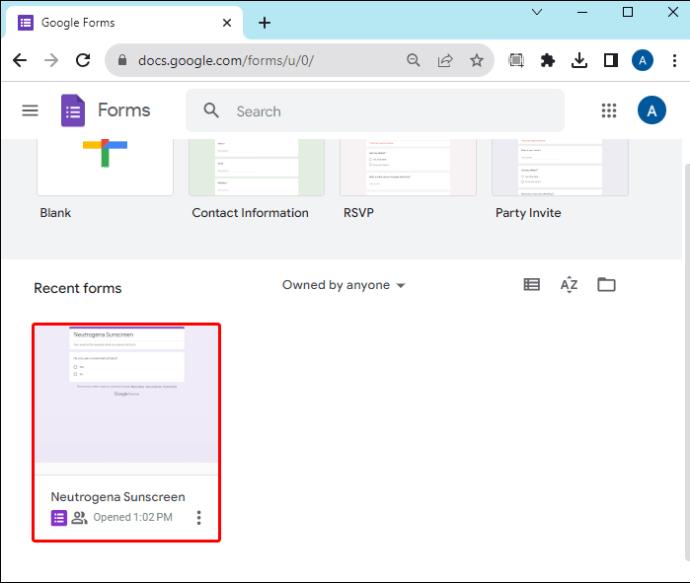
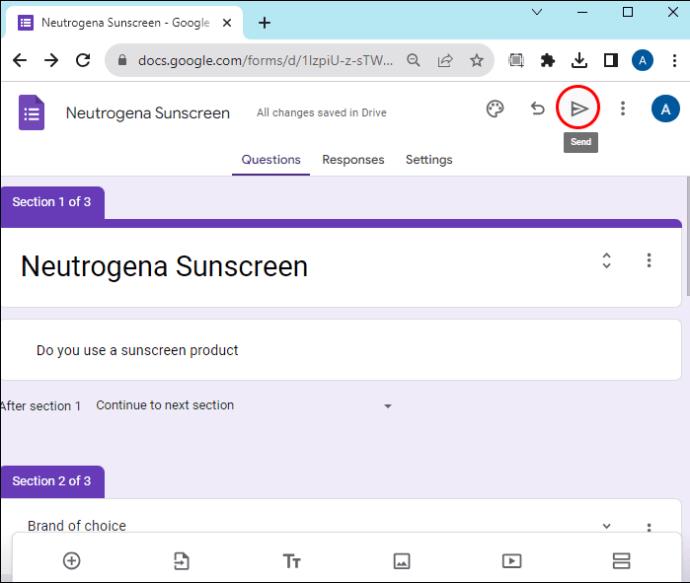


Çalıştığınız herhangi bir iç araç üzerinden iletişim kursanız bile, Google Formunu bağlantı ile paylaşabilirsiniz.
Google Formunu paylaşmadan önce, doğru yanıtları toplamak için bazı önemli ayarları özelleştirmeniz gerekir. Bu, hedef kitlenizin doğru şekilde yanıt vermesine yardımcı olur.
Eğer insanların birden fazla kez yanıt vereceklerinden endişeleniyorsanız, bu seçenek bunun olmasını engeller. Her form görüntüleyicisinin yalnızca bir benzersiz yanıt vermesini sağlamak için “1 yanıtla sınırlı” seçeneğini etkinleştirip, kullanıcıların yanıt vermeden önce Google hesaplarına giriş yapmalarını sağlamalısınız.
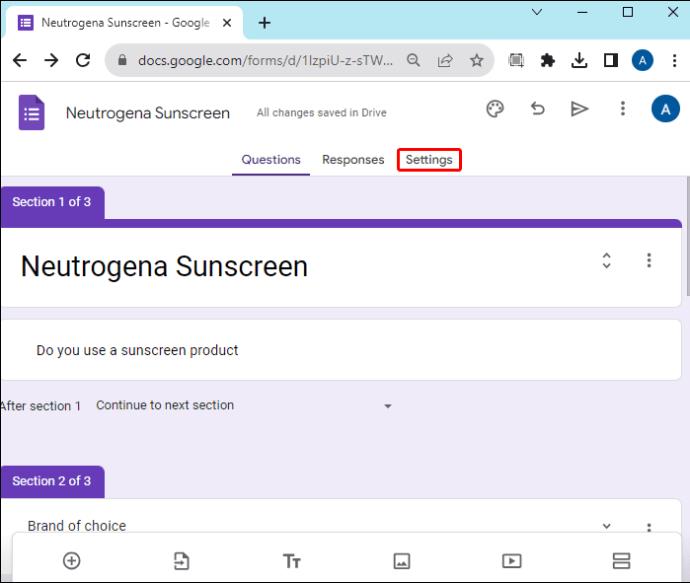
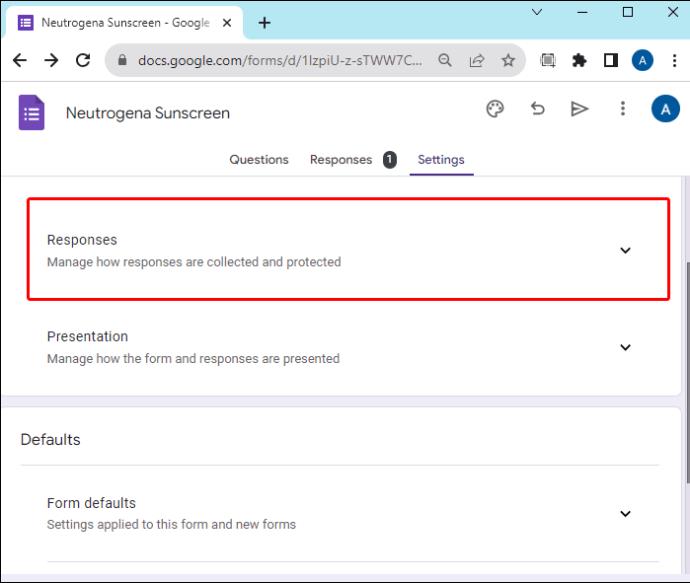
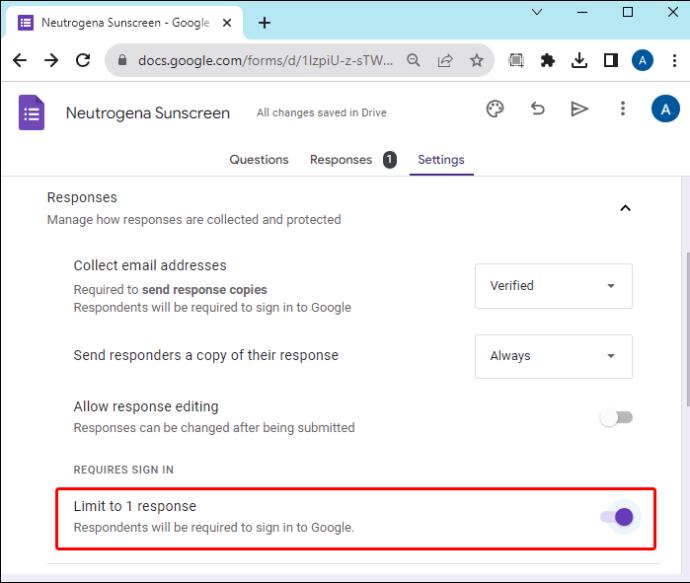
Formunuza yanıt verenlerin diğer kişilerin yanıtlarının istatistiklerini görmesini istiyorsanız, bu seçenek uygulanabilir. Yanıt işleme sürecini tamamlayan herkes için formun mevcut sonuçlarına bağlantı sağlanacaktır. Yanıt özeti, tüm form kullanıcılarının yanıtlarını gösteren grafikler veya tam metin yanıtları sunacaktır.
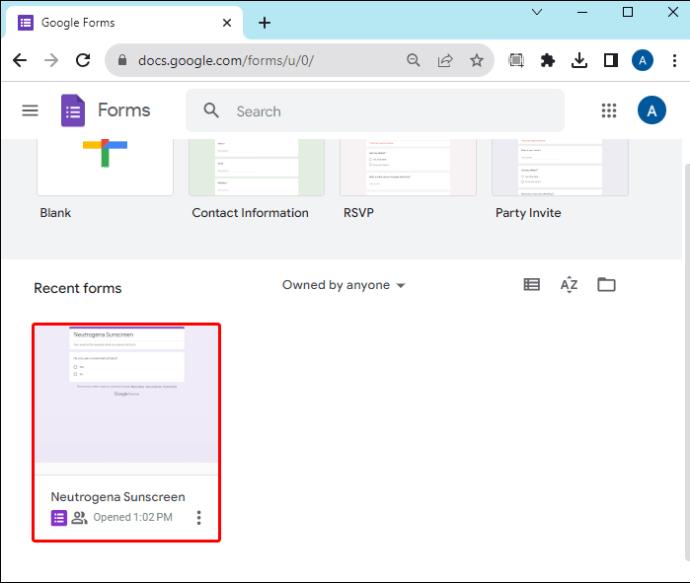
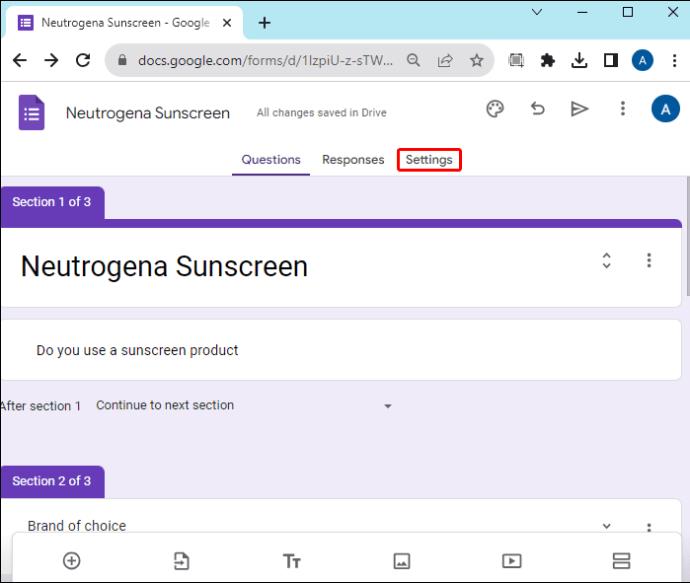
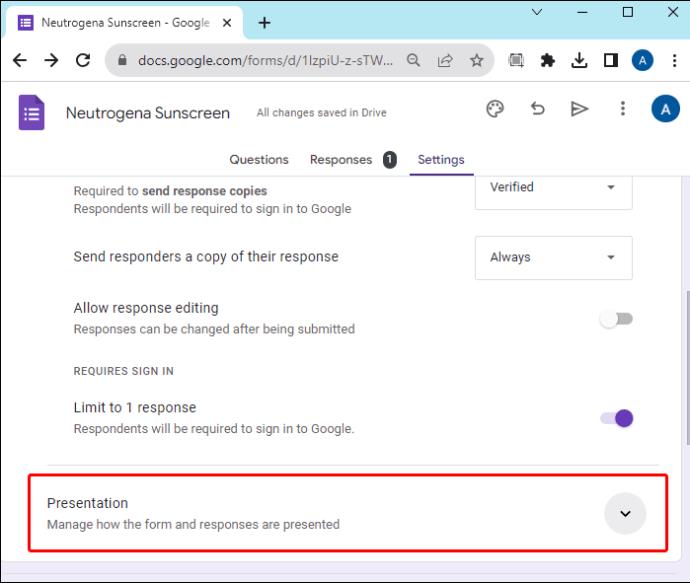

Tekrar hatırlatalım, bu, yanıtların tüm kullanıcılara açık olmasını sağlayacaktır. Bu seçeneği dikkatli kullanın.
Eğer ilk izlenimlerden ziyade düşünceli bir yanıt almak istiyorsanız, kullanıcıların yanıtlarını gönderdikten sonra düzenlemelerine izin veren seçeneği etkinleştirebilirsiniz.
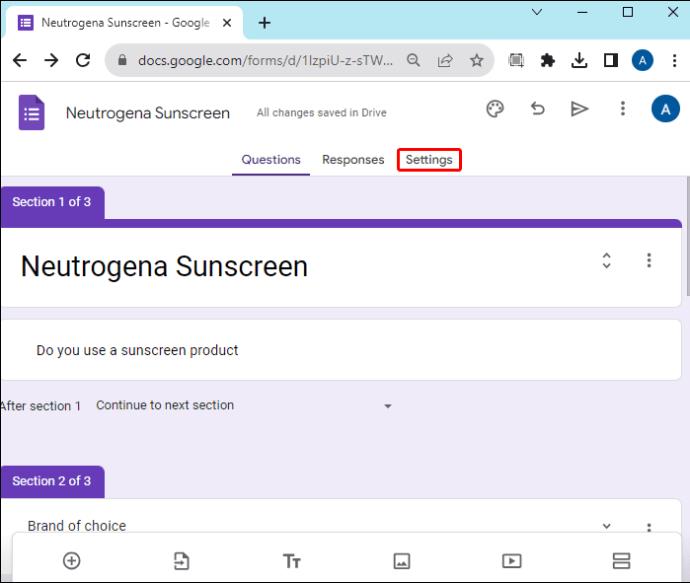
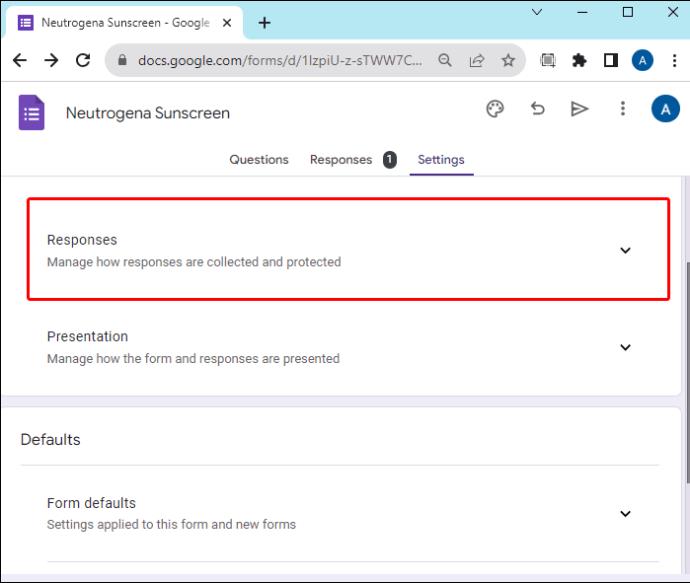
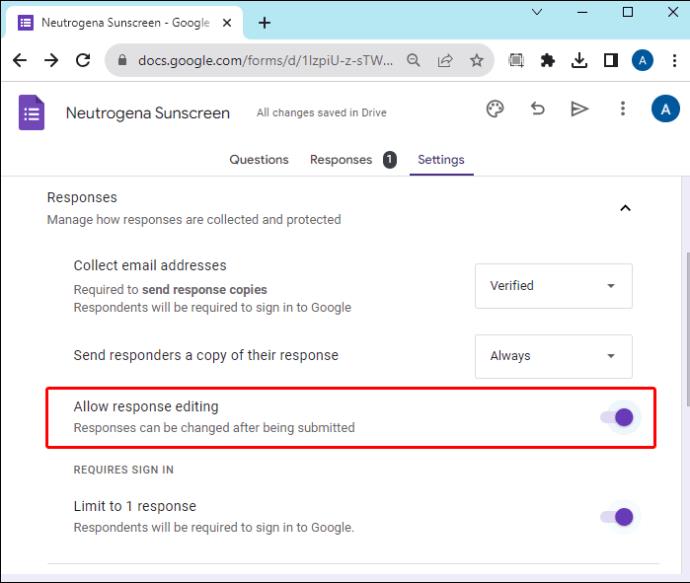
Kullanıcılar, Google Formunu açıp yanıtlarını düzenleme butonuna tıklayarak düzenleme yapabilirler.
Kullanıcılar formu tamamladıklarında, bu süreç tamamlandığına dair bir onay mesajı alırlar. Bu yanıtı özelleştirerek anketinize biraz şıklık katabilir veya kullanıcılara daha fazla talimat verebilirsiniz.
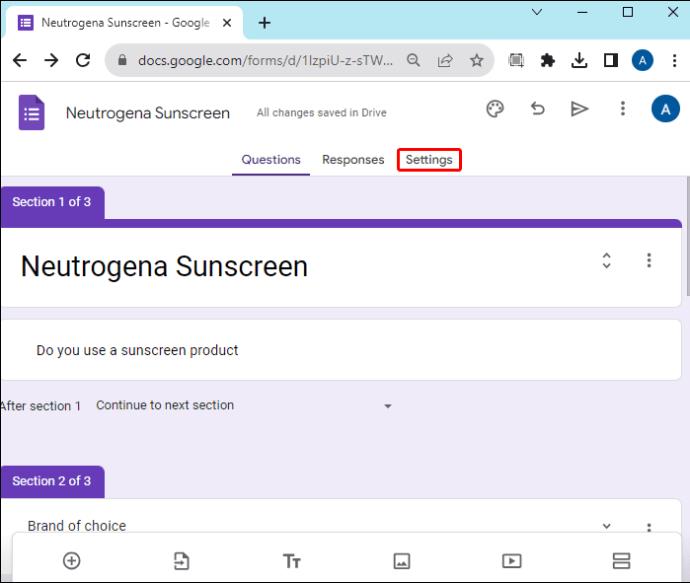
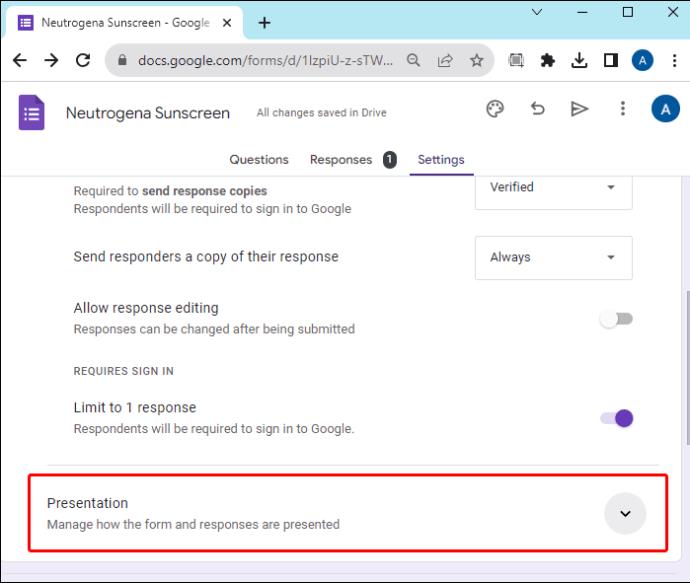
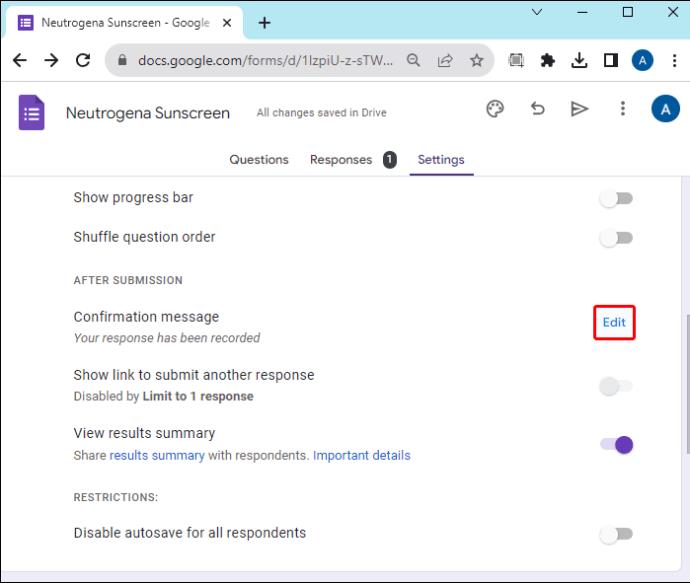
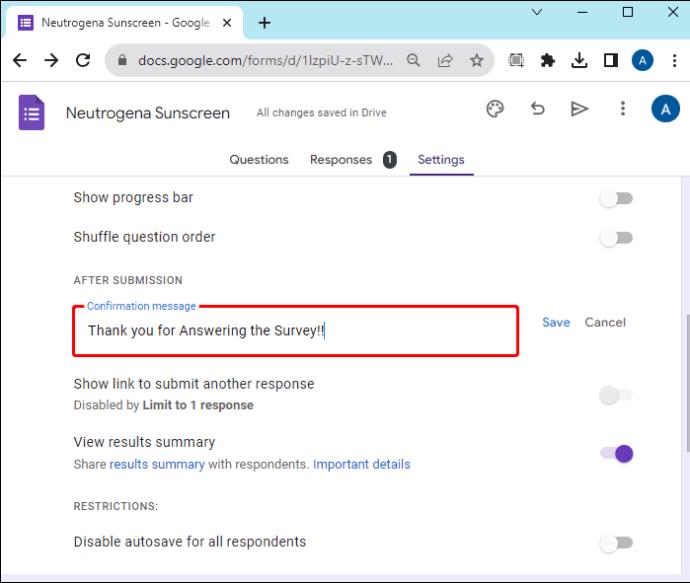
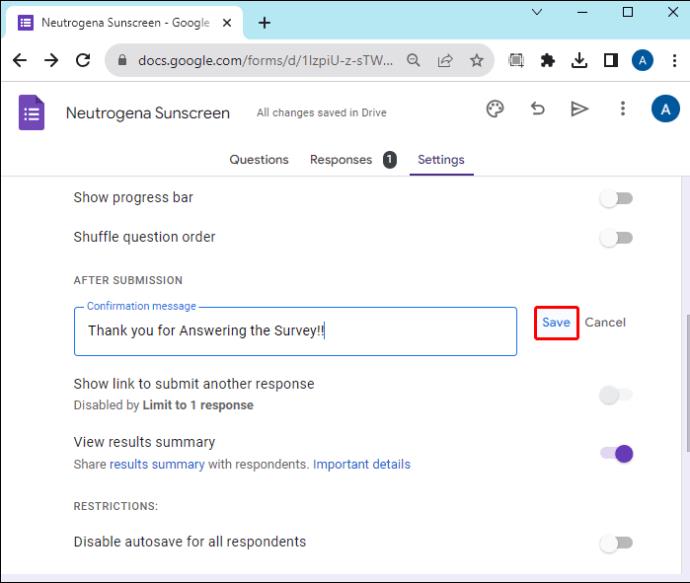
Eğer bazı yanıtların önceden hazırlanmış olmasını istiyorsanız, bunu Google Formları ile gerçekleştirebilirsiniz.
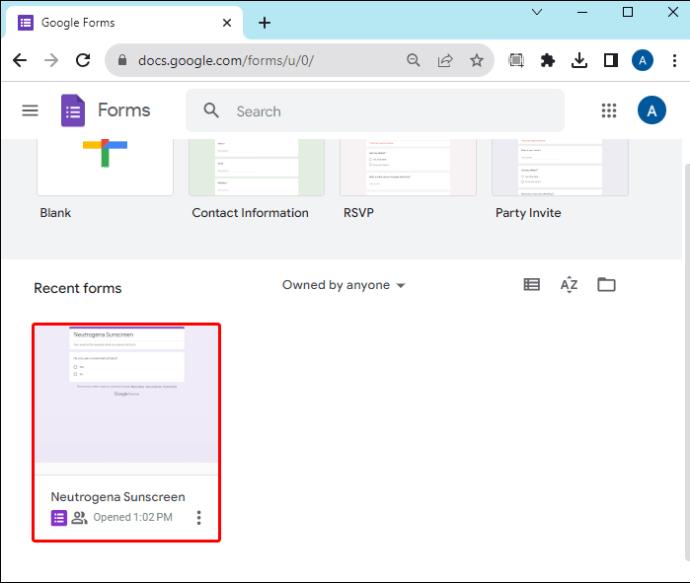
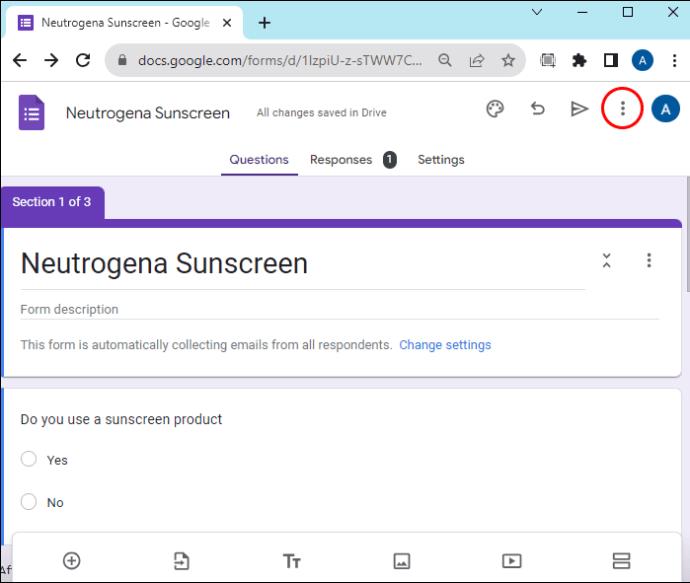
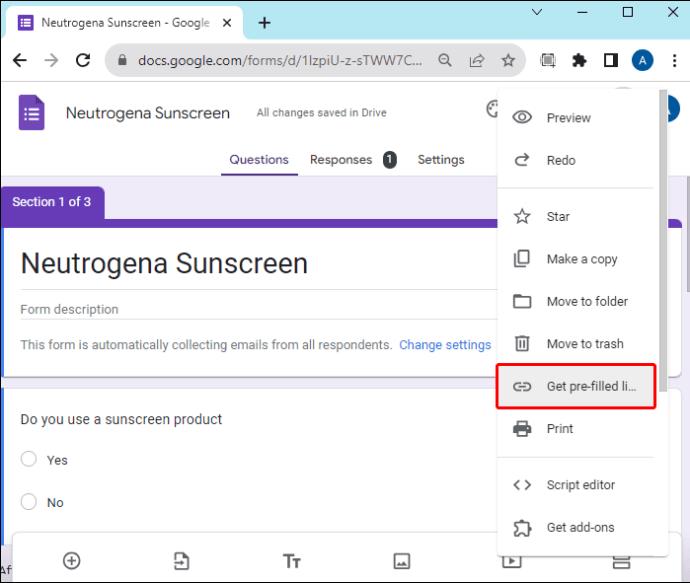
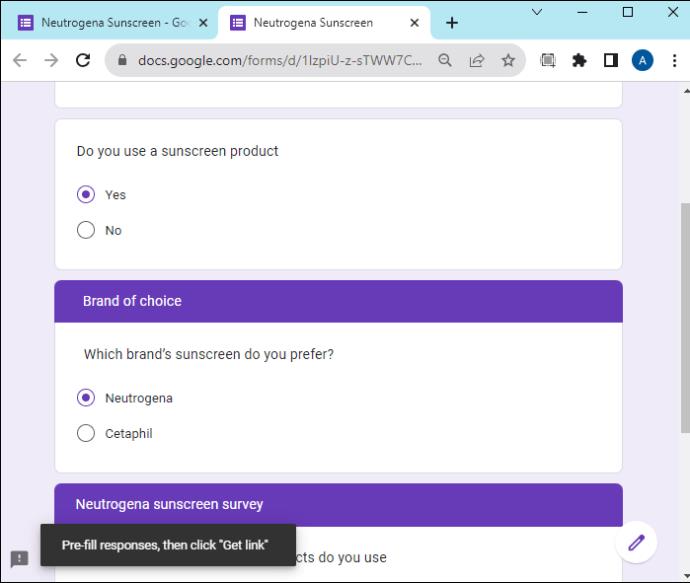
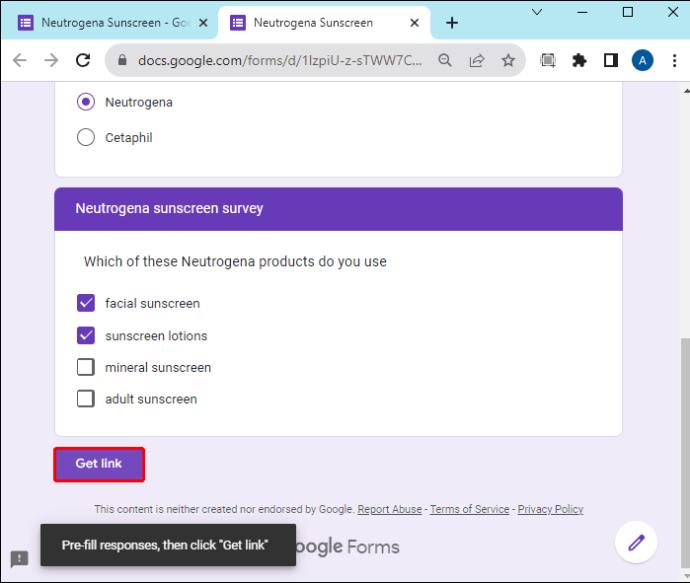
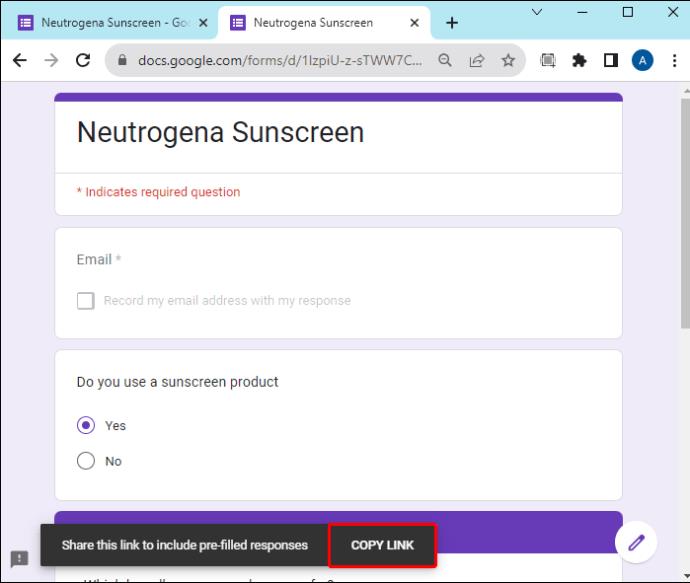
Bu araç, hedef kitlenizin doldurmasını istemediğiniz bazı bilgilerin olmasını sağlamak için yararlıdır. Hedef kitlenize bazı alan bilgilerini iletmek istediğinizde de faydalıdır. Birden fazla insan grubuna form gönderirken, belirli bilgileri doldurarak hangi grubun yanıt verdiğini belirleyebilirsiniz. Bu şekilde, hangi grubun formu yanıtladığını kolayca tespit edebilirsiniz. Farklı kitleler için benzersiz bağlantılar oluşturacağınızı unutmayın.
Evet. Formunuza işbirlikçileri ekleyebilir ve onlara yanıtları görüntüleme izni verecek şekilde yetkileri ayarlayabilirsiniz, ancak yanıtların herkes tarafından görülmesini engelleyebilirsiniz.
Kişisel bir hesapla bir Google Formunu paylaştığınızda, formun bağlantısını alan herkes açabilir. Workspace hesabıyla, formun herkesin erişimine açılmasını seçebilir veya hedef kitlenizi belirli bir grupla sınırlayabilirsiniz.
Google Formları, formları paylaşmayı kolay ve basit bir işlem haline getirir. Formunuzu doğru ayarlarla özelleştirin ve hedef kitlenizle paylaşmanın en iyi yolunu seçin. Google Formları, veri toplama sürecinizi zahmetsiz hale getirmeye yardımcı olabilir.
Siz en çok hangi yöntemle Google Formlarını paylaşmayı seviyorsunuz? Bu makalede yer alan yöntemlerden herhangi birini kullandınız mı? Aşağıdaki yorumlar bölümünde bizimle paylaşın!
Bu yazımızda, sabit diskiniz bozulduğunda ona nasıl yeniden erişebileceğinizi anlatacağız. Haydi gelin birlikte izleyelim!
İlk bakışta AirPods, diğer gerçek kablosuz kulaklıklara benziyor. Ancak birkaç az bilinen özelliği keşfedilince her şey değişti.
Apple, yepyeni buzlu cam tasarımı, daha akıllı deneyimler ve bilindik uygulamalarda iyileştirmeler içeren büyük bir güncelleme olan iOS 26'yı tanıttı.
Öğrencilerin çalışmaları için belirli bir dizüstü bilgisayara ihtiyaçları vardır. Bu dizüstü bilgisayar, seçtikleri bölümde iyi performans gösterecek kadar güçlü olmasının yanı sıra, tüm gün yanınızda taşıyabileceğiniz kadar kompakt ve hafif olmalıdır.
Windows 10'a yazıcı eklemek basittir, ancak kablolu cihazlar için süreç kablosuz cihazlardan farklı olacaktır.
Bildiğiniz gibi RAM, bir bilgisayarda çok önemli bir donanım parçasıdır; verileri işlemek için bellek görevi görür ve bir dizüstü bilgisayarın veya masaüstü bilgisayarın hızını belirleyen faktördür. Aşağıdaki makalede, WebTech360, Windows'ta yazılım kullanarak RAM hatalarını kontrol etmenin bazı yollarını anlatacaktır.
Akıllı televizyonlar gerçekten dünyayı kasıp kavurdu. Teknolojinin sunduğu pek çok harika özellik ve internet bağlantısı, televizyon izleme şeklimizi değiştirdi.
Buzdolapları evlerde sıkça kullanılan cihazlardır. Buzdolapları genellikle 2 bölmeden oluşur, soğutucu bölme geniştir ve kullanıcı her açtığında otomatik olarak yanan bir ışığa sahiptir, dondurucu bölme ise dardır ve hiç ışığı yoktur.
Wi-Fi ağları, yönlendiriciler, bant genişliği ve parazitlerin yanı sıra birçok faktörden etkilenir; ancak ağınızı güçlendirmenin bazı akıllı yolları vardır.
Telefonunuzda kararlı iOS 16'ya geri dönmek istiyorsanız, iOS 17'yi kaldırma ve iOS 17'den 16'ya geri dönme konusunda temel kılavuzu burada bulabilirsiniz.
Yoğurt harika bir besindir. Her gün yoğurt yemek faydalı mıdır? Her gün yoğurt yediğinizde vücudunuzda nasıl değişiklikler olur? Hadi birlikte öğrenelim!
Bu yazıda en besleyici pirinç türleri ve seçtiğiniz pirincin sağlık yararlarından nasıl en iyi şekilde yararlanabileceğiniz ele alınıyor.
Uyku düzeninizi ve uyku vakti rutininizi oluşturmak, çalar saatinizi değiştirmek ve beslenmenizi buna göre ayarlamak, daha iyi uyumanıza ve sabahları zamanında uyanmanıza yardımcı olabilecek önlemlerden birkaçıdır.
Kiralayın Lütfen! Landlord Sim, iOS ve Android'de oynanabilen bir simülasyon mobil oyunudur. Bir apartman kompleksinin ev sahibi olarak oynayacak ve dairenizin içini iyileştirme ve kiracılar için hazır hale getirme amacıyla bir daireyi kiralamaya başlayacaksınız.
Bathroom Tower Defense Roblox oyun kodunu alın ve heyecan verici ödüller için kullanın. Daha yüksek hasara sahip kuleleri yükseltmenize veya kilidini açmanıza yardımcı olacaklar.




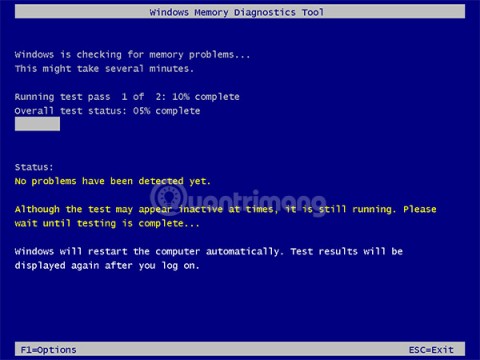


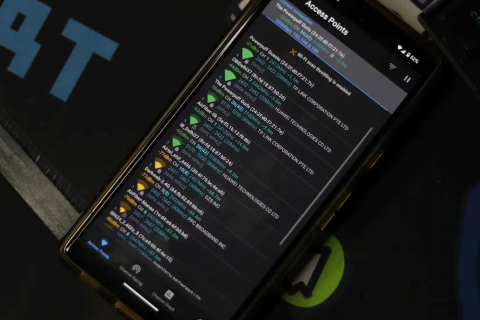
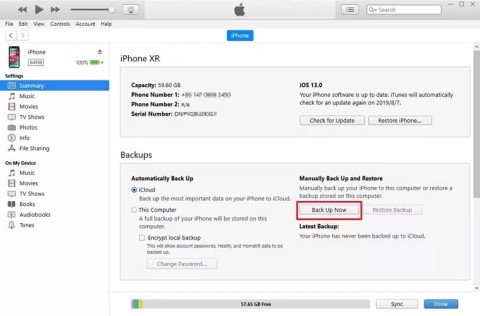




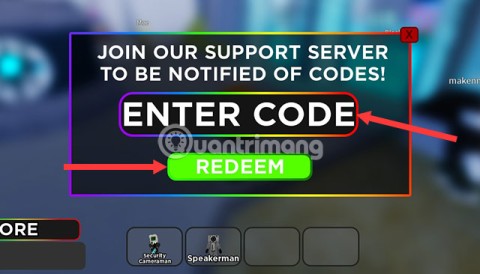
Murat -
Formu paylaşmak için en iyi yöntem hangisi sizce? Sosyal medya mı yoksa e-posta mı daha etkili
Mine Sevim -
Yazıda çok güzel örnekler var, kesinlikle bu yöntemi deneyeceğim
Ezgi K. -
Bana çok yardımcı oldu. Gerçekten çok kapsamlı bir kaynak. Teşekkürler!
Gülay -
Harika bir yazı, teşekkürler! En kısa zamanda uygulamaya geçeceğim.
Şenol -
Birçok yöntem denedim fakat bir türlü tam sonuç alamadım. Bu yazı yardım etmiş olabilir
Yasemin -
Paylaşımda güvenliği nasıl sağlamalıyız? Bu önemli bir konu olduğunu düşünüyorum
Ali Rıza -
Bu yazıyı yazdığınız için minnettarım, böyle kaynaklar çok önemli! Başka bir konuda böyle bir yazı bekliyorum
Gizem -
Ben de Google Formlarımla ilgili sorun yaşıyordum. Bu yöntemleri deneyeceğim, bence çok etkili
Zeynep -
Bu yazıyı paylaşmam lazım! Herkesin görmesine ihtiyacı var. Az önce yapmadım çünkü daha açıklayıcıydı
Ayla -
Teşekkürler yazı için! Başkalarının görüşlerini toplamak için harika bir yol buldum
Emre 123 -
Formları nasıl daha etkili paylaşacağımıza dair önerisi olan var mı? Bazen çok insan ulaşılamıyor
Barış -
Çok bilgilendirici bir yazı olmuş. Düşünüyorum da, bu konu üzerine daha fazla araştırma yapmalıyım.
Ibrahim -
Feminizm üzerine bir anket yapmayı düşünüyorum. Google Formları kullanmanın yolları önemlidir
Fatma Mavi -
Bu yöntemi denedim ve gerçekten herkes için kullanışlı. YouTube videolarında da buldum, teşekkürler
Sibel -
Metin çok akıcı ve anlaşılır. Yalnızca biraz daha örnek ekleyebilir misiniz lütfen?
Duy Sinh 6789 -
Paylaşımda bağlantı kısaltıcı kullanmak iyi bir fikir. Daha estetik oluyor!
Mehmet Can -
Hızla araştırdım, kesinlikle paylaşımlarımı artırmak için harika bir yol. Teşekkürler
Özlem 22 -
Ajansım için topluluğa çekici bir anket hazırlamak istiyorum, yazı çok faydalı oldu!
Emine -
Google Formları’nın mobil uyumlu olmasına dikkat etmek çok önemli. Unutmamak lazım!
Hande -
Paylaştığım formdan sonuç almak çok zor oldu bu sefer! Yardımcı olabilecek var mı
Hüseyin -
Bu konuda daha fazla bilgiye ihtiyacım var, özellikle formu sosyal medyada paylaşma konusunda. Yardımcı olabilir misiniz?
Kaan Pro -
İş yerimde kullanmayı düşündüm, sanırım çok işimize yarayacak!
Sevgi -
Bilgilendirme için teşekkürler! Çok işime yarayacak
Merve Yıldız -
Kimi zaman Google Formları yorumları almak zor olabiliyor. Yine de fabrika ayarlarına dönebiliriz bence
Cemre -
Sosyal medya üzerinden paylaştığımızda daha fazla geri dönüş alıyor muyuz sizce
Burcu -
Bu bilgileri arkadaşlarımla paylaştım. Umarım herkes faydalanabilir
Gökhan -
Pekte uzun değil ama güzel bir yazı olmuş. Başka konularda da yazarsanız seviniriz
Selim 90 -
En son paylaştığım form için geri dönüş almak çok zor oldu. Sizce neden
Oğuzhan -
Google Formları paylaşırken dikkat etmem gereken başka bir şey var mı? Daha fazla öneri bekliyorum!
Neslihan -
Bu yazıdan ilham alarak yarın yeni bir Google Form oluşturup paylaşmayı düşünüyorum
Canan -
Google Formları’nın nasıl paylaşılacağını bildiğim için çok mutluyum. Gerçekten harika bir kaynak
Aslıhan -
Umarım sosyal medya paylaşımlarımda daha fazla geri dönüş alabilirim bu bilgilerle
Levent -
Detaylı anlatımlarınız çok yardımcı oldu, ayrıca pratik örnekler başka yazılarınızda da görmek isterim
Orhan -
Google Formları paylaşımlarımda çok olumlu sonuçlar alıyorum, teşekkürler bu bilgiler için
Berk -
Bu yazı tam ihtiyacım olan bilgi! Denemeye hemen başlayacağım
Mustafa -
Deneyip denemediğini bilen var mı? Çok merak ediyorum, bazıları işe yaradığını söylüyor
Ali K -
Bazı şeyleri yanlış anladıysam lütfen düzeltin, henüz Google Formları konusunda yeni hayata atıldım!
Burak IT -
Formların nasıl oluşturulacağı hakkında da bir yazı yazmayı düşünürseniz, çok sevinirim. Teşekkürler
Serdar -
İlk kez yapıyorum ve çok heyecanlıyım. Bu yazı beni daha da motive etti!
Aylin -
Google Formları paylaşmak çok kolay! Teşekkürler bu yazı için. Detaylı açıklamalar çok faydalı.